Needless to say, if you have yet to learn how to create a Google Business Profile listing, put that on the top of your to-do list right now. But beyond just setting up a basic GBP listing, there are numerous ways to optimize your listing for the best possible results. By investing a bit of time and effort into including the correct details in your listing, you can improve your odds of catching the attention of the right users at the right time. And, you can do it all while solidifying your digital presence and strengthening your business reputation as a whole.
One of the simplest features to take advantage of is called attributes. When you add Google Business Profile attributes to your GBP page, you gain the ability to advertise specific features, services, and other characteristics that set you apart from the competition. Additionally, Google Business Profile attributes are an excellent way to make sure that you’re showing up in as many local searches as possible.
So, how do you add GBP attributes, and exactly what benefits can you look forward to? We’re about to discuss those topics in detail, so get ready to learn everything you need to know about using attributes in a smart, strategic way.
What is Google Business Profile?
First, let’s cover the basics: what is GBP, and what does it do?
Created and offered by search engine giant Google, GBP is a digital marketing tool that requires very little time and zero financial investment. In other words, it’s a must for every business out there. It makes it simple to manage your business’s presence on Google, specifically on Google Search and Maps.
Essentially, the listing serves as a snapshot of key information about your business: your business name, location, and contact information, as well as relevant details such as products and services provided. For business owners who want to make the most of GBP, the goal is to build a GBP listing that draws in the online users that are most likely to turn into customers.
Here’s an example of how GBP works: imagine you’re doing a Google search for Italian restaurants in your area. You’re planning a family dinner for a weekend evening, and you’re hoping to get together with some extended family members for a laidback meal. So, you submit a search query for “Italian restaurants near me.” Once you click “Search,” the first thing you’ll see is a selection of GBP listings – in fact, you’ll be presented with these even before the webpage results.
In just a few minutes, you can review a handful of options in your area and consider each one based on basic information such as their location, Google rating, price range, and hours. As an online user, the listings provided by Google have made the decision-making process fast and easy. For the local businesses, they’ve offered an excellent opportunity to gain a new customer.
Google Business Profile Attributes Today
We now see Attribute Management in nearly all forms of industry and verticals. The choices and number of attributes have grown exponentially, as is seen in the image to the right. Businesses in different categories will have different choices available to them in the attributes menu. GBP attributes are currently broken into two separate types – Objective and Subjective.
Objective Attributes
Objective attributes are still subject to updates from Google and from users, but these can be mitigated through the Google Business Profile dashboard. Choose attributes that only describe your business in reality. Providing false attributes could result in the removal of those attributes by Google. Another possible result from an untrue attribute could be a negative review.
True
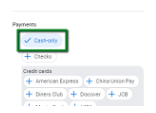
False
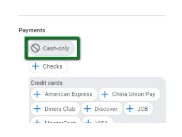
Not Present
Subjective Attributes
Google describes these as “What your business is known for.” These are attributes given to a business by Google through a number of sources including user-generated responses. Users who frequent a business may be asked by Google what they know about the location, and those responses are calculated. These attributes cannot be influenced directly by the listing owner through the Dashboard the same way Objective Attributes are managed. For popular locations, the results from those responses can be viewed through the insight dashboard:
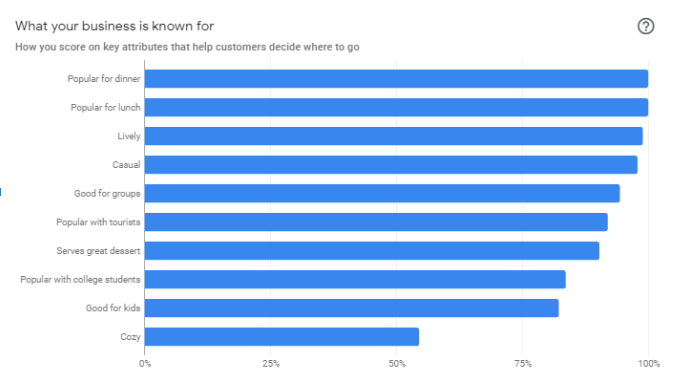
How Attributes Are Featured In Your GBP Listing
Attributes can be used in searches and both attribute types can be viewed in the knowledge panel of any listing both from desktop and from mobile:
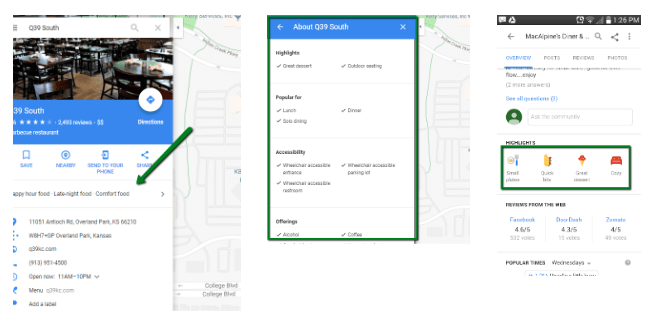
As Google’s results become more personalized, we can expect this feature to become even more important. Google will attempt to provide searchers with more tailored results, based on these attributes when voice search is employed. A good example of this would be when a long-tail keyword is searched such as, ”where is a pizza restaurant that has a kids menu and parking”. Google will be able to quickly index the request and based on what business owners and customers have provided.
What are Google Business Profile Attributes?
Now that many businesses are making use of GBP listings (and customers are expecting more from their search results), it’s more important than ever to go above and beyond in bringing customers through your door. With GBP attributes, you can present specific details about your business that distinguish you from competitors. Attributes are the “special somethings” that make your business unique and worth a first (and fiftieth!) visit.
In the past, attributes were simply a collection of keywords that Google would pull from your business’s Google customer reviews. But now, you can add these searchable keywords all on your own. You’re able to take a more proactive role in choosing the features you want to highlight most when adding attributes via your business account.
The specific GBP attributes you can choose from are based on your specific industry. For example, a restaurant can select “Takeout” as an attribute, while a hotel might opt to label their listing as “Extended Stay.” In addition to being organized according to the business category, GBP attributes are also sectioned by type (such as Accessibility or Payments). For Google, the goal is to create an ideal search experience; for your business, the goal is to tell users as much as possible about what you can offer them.
How to Add GBP Attributes
Thankfully, when you’re ready to enhance your listing with attributes, Google has made it pleasantly simple and straightforward. Once you log into your GBP business account, you can add attributes in just three easy steps:
- Click Info in the left column.
- Locate Add Attributes, then click Edit.
- After you have selected all attributes, click Apply.
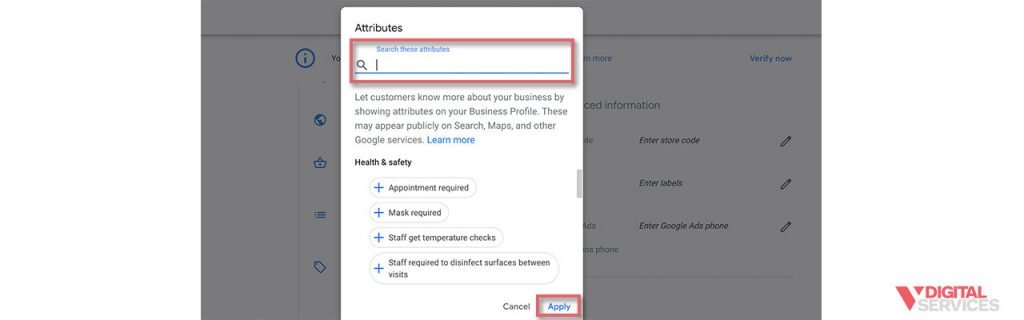
Boost Your Local Searchability Using Google Attributes
It probably seems pretty obvious that with attributes, Google has given business owners a valuable opportunity to tell the “story” of their business in a way that attracts customers. But did you know that when you take an intentional approach to add Google Business Profile attributes, you can actually improve your local search rankings?
Here’s what the search engine itself has to say about how to improve your local ranking on Google (good news: it really couldn’t be easier!):
To maximize how often users find your business in local search results, ensure that your business information in Google Business Profile is accurate, complete, and engaging… Local results favor the most relevant results for each search. Businesses with complete and accurate information are easier to match with the right searches. Make sure you’ve entered complete business information in Google Business Profile, so users know what you do, where you are, and when they can visit.
Provide information like, but not limited to, your: Physical address, phone number, category, [and] attributes… our algorithms might decide that a business that’s farther away from your location is more likely to have what you’re looking for than a business that’s closer and therefore rank it higher in local results.
In summary, the more relevant, accurate details you provide, the better your search rankings are likely to be. Google Business Profile attributes offer up a broad range of ready-made details, and all you have to do is choose the ones that apply to your business – why wouldn’t you be using them to their fullest potential?
How Google Business Profile Attributes Can Support a Quality Customer Experience
We’ve talked about how using Google Business Profile attributes taps into the power of the algorithm to improve your rankings. But when you look at it from the perspective of potential customers, you can see that GBP attributes can also be a great way to refine your business’s online presence and engage with people that can benefit from doing business with you.
Let’s go back to the example in which you were an online user searching for an Italian restaurant for a family night out. You’ve already found several promising options nearby, and now you’re narrowing down your options. When you click on each GBP listing, you can see the various attributes of each business.
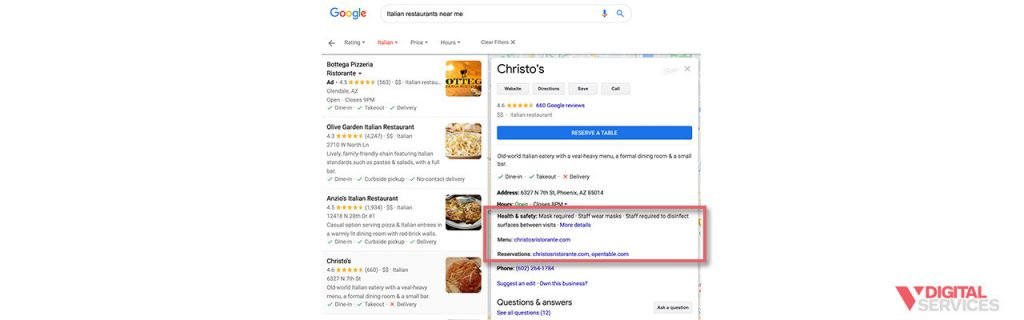
You’re planning to invite 10-15 family members to dinner, so you immediately eliminate any restaurant that doesn’t have “Accepts Reservations” as a listed attribute – after all, you don’t want to take a chance waiting forever for a table! There will be a few young children coming to dinner, so you specifically look for listings with the “Good for Kids” attribute.
Then, you remember that your sister has recently gone gluten-free… which can be tricky when you’re planning on eating Italian food. But lo and behold, one of the listings catches your eye with the “Gluten-Free Options” attribute, and you know exactly where you’ll be going to dinner.
As a customer, the GBP attributes have empowered you to choose the business that is best suited for your preferences and needs. And for the restaurant you selected, the benefit comes in the form of gaining a customer that is likely to be happy with the experience that awaits. Ultimately, it’s a win-win situation, all thanks to Google Business Profile attributes.
Partner with V Digital Services to Optimize Your Google Business Profile Listing
GBP attributes make it possible to make your business listing stand out and communicate important details to potential customers – and do it all with just a few minutes’ worth of work. There are few other options that can make such a difference in your digital presence with virtually no investment, which is why GBP is a necessity for every business out there.
V Digital Services is here to help you create a GBP listing that conveys both your basic business information and the special qualities that set you apart. With our extensive experience in local SEO, we’re well-equipped to translate your goals into an effective digital strategy that delivers measurable results.
Get a better idea of how V Digital Services can use Google Business Profile to support your business vision by reaching out to our team today!


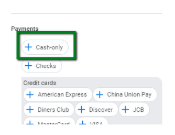
 PREVIOUS
PREVIOUS