Getting your website indexed by Google and other search engines can be an effective way of driving free traffic to your website. But you might wonder:How do I submit my website to search engines?
The short answer is: it depends on the search engine. The longer answer is to follow specific steps for each.
Should I Submit My Website to Search Engines?
Yes and no.
Search engines were not built to rely on manual submissions of web pages. It’s not efficient. That’s one reason why their bots crawl the web to find sites to index.
Crawling is when search engines look at websites and follow links from one page to another. When a link leads to something helpful (e.g., an informative website), that page is indexed.
This means search engines can be pretty good at finding new sites on their own, as long as they’re linked to from somewhere else on the web.
With that being said…
Why Submit Your Site to Search Engines?
Here are some reasons why you should manually submit your website to search engines:
- Peace of mind – It’s better to get it right the first time than to worry about it later. It’s worth doing manual submissions for how quick they are.
- Tell search engines about your site directly – Submit your site to Google by using the methods below. This allows you to tell Google about important things about your site, including content updates and important changes to your site.
- It’s an easy improvement opportunity – By submitting your site, you get access to various web tools that can help improve it. You can inform them that the new content has been added and needs to be crawled again.
How to Submit Websites to Search Engines: Getting Started
Before you start submitting your website to search engines, here’s a list of things you’ll need. You’ll first need to be able to view and edit your website.
You don’t necessarily need backend access to submit a website to Google, but it may help if you want to add something later down the line.
For example:
- If the website doesn’t have a sitemap.
- If your website needs a robots.txt file.
- If there aren’t any Google Search Console or Bing Webmaster Tools implemented.
With access to a website, it makes adding them in a lot easier.
These are the key requirements for getting a website indexed. Sitemaps are an important part of helping your site get indexed by search engines.
You should always remember that having access to both the main search engines toolsets is necessary too:
Google Search Console
You must set up Search Console before submitting your website to Google.
If you want to verify your website’s ownership, you need to copy the DNS TXT records from your domain name provider and add them to your website.
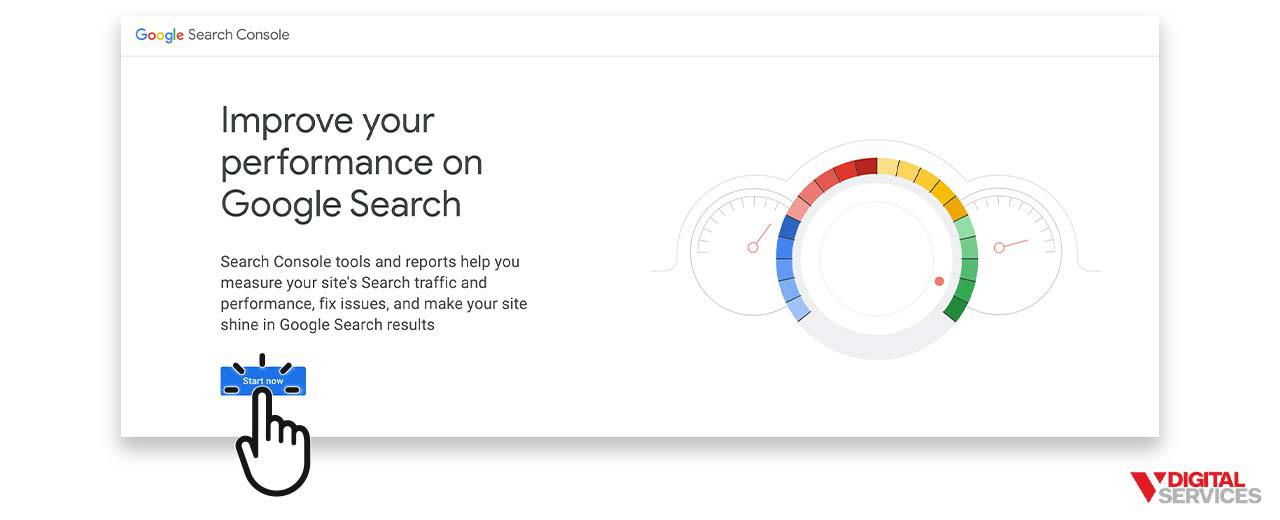
Verifying your site with the DNS records is recommended because you can leave them forever, and they don’t add any extra code to your site.
If you don‘t want to (or cannot) verify your domain this time, don’t worry; there are alternative methods to verify your account.
Bing Webmaster Tools
Setting up Webmaster Tools is very easy with Bing. If you’ve set up Google Search Console already, you can simply import your sites.
After signing up, click the Import button:
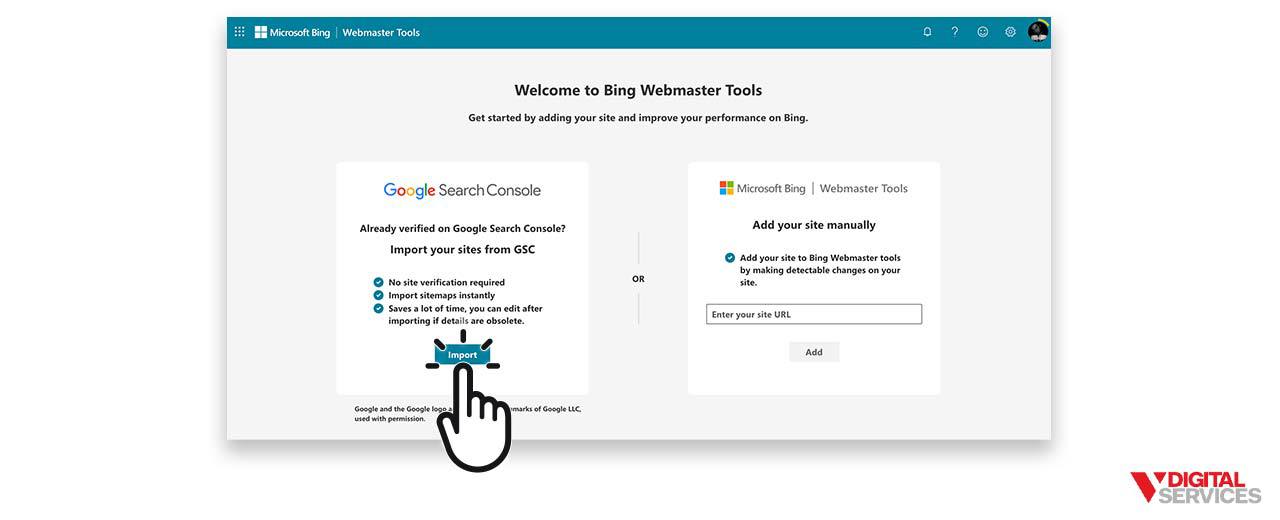
This is an easy method for getting your site into Bing WebMaster Tools.
Now that you’ve got everything set up, it’s time to start submitting your website to all the major search engines.
Let’s start with Google.
How to Submit My Website to Google?
It’s fairly easy to submit websites to Google.
You can only submit your website by adding your sitemap to Google Search Console.
Here’s how:
1. Locate Your XML Sitemap
An XML file that lists all of the pages on a website is called a sitemap.
You can usually find it by going to:
YOURWEBSITE.com/sitemap.xml
If you’re using WordPress to power your website and are using the Yoast SEO plugin, your sitemap will look like the following:
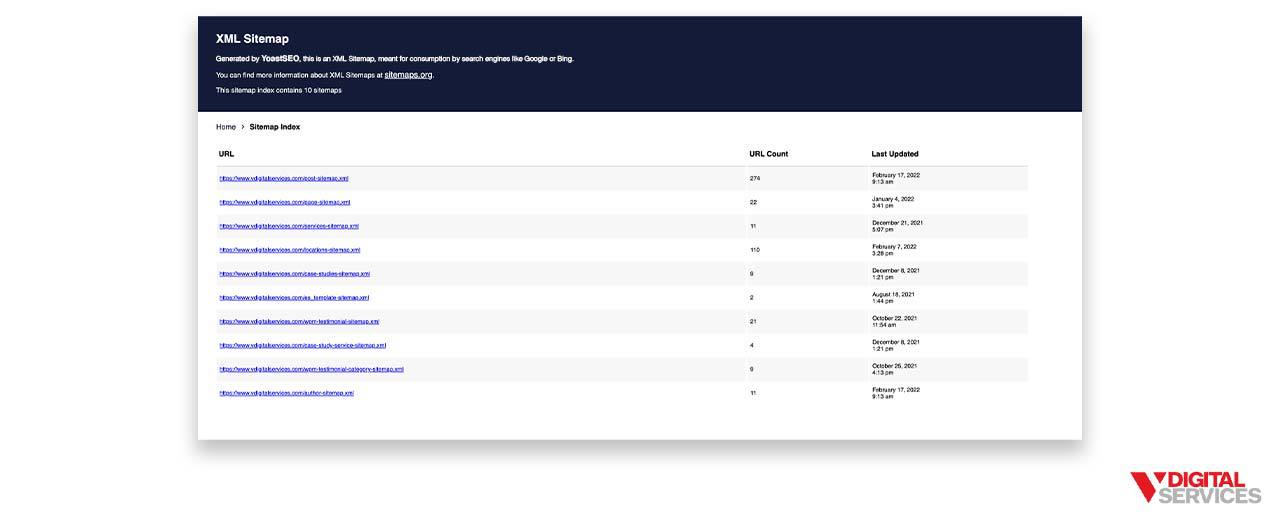
After you’ve created your sitemap, go ahead and move on to the next part:
2. Add Your Sitemap to Google Search Console
Go to Google Search Console and, from there, click on sitemaps.
Now, all you have to do is paste in the sitemap URL and press submit:
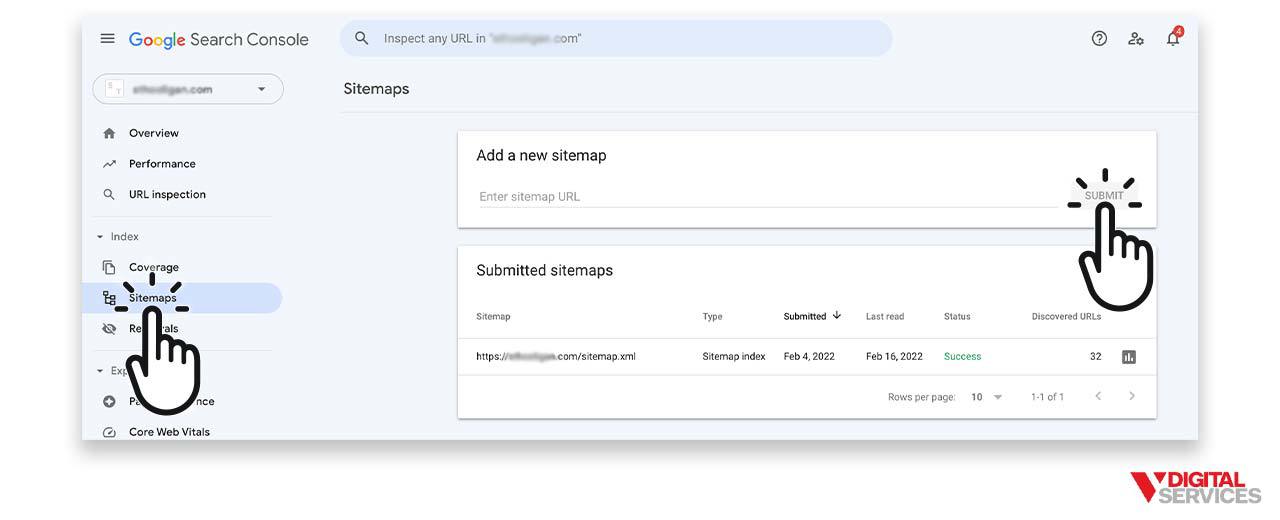
If you have multiple sitemaps, just repeat this process for each one until they’re all listed in the submitted section of the form.
You will need to add and verify your site to Google Search Console in order to do this.
If you want more detailed steps, we have a Google Search Console guide that will take you through everything you need. We also have this guide on submitting a website to Google News if you’d like your site to be listed there.
Publishers no longer need to submit their websites to be eligible for inclusion in the Google News app.
3. Submit a Page URL to Google
What if you want to submit an individual page to Google, though? It’s really easy too.
Go to Search Console and paste in the URL of the page you want to index.
If the page isn’t indexed, you’ll see that GSC says ‘URL is not on Google’. To get it crawled, click on Request Indexing:
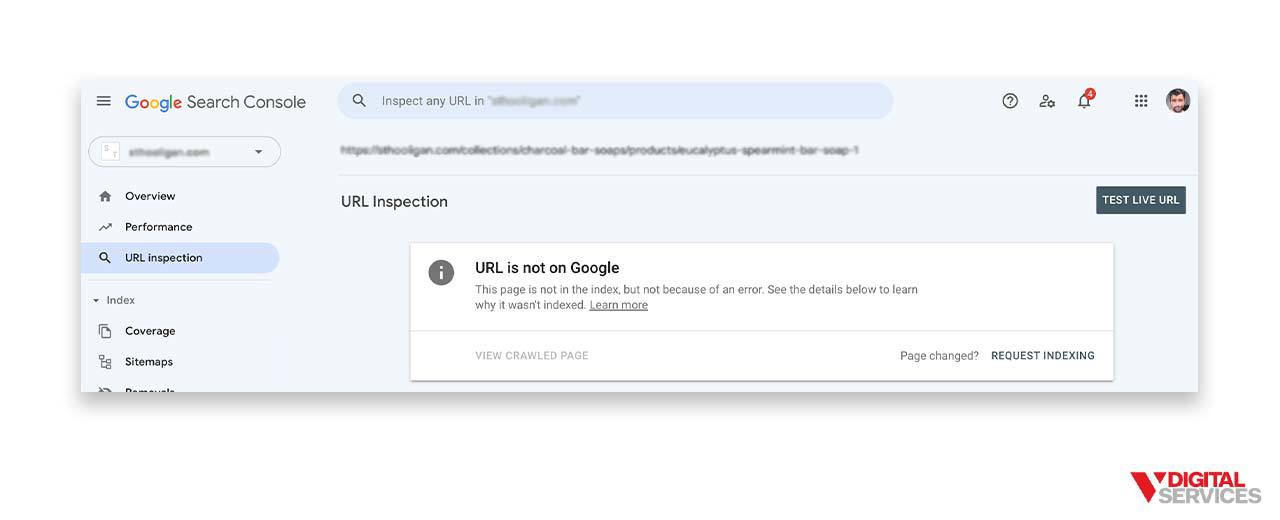
If the page is indexable, you’ll be able to see “URL is on Google”:
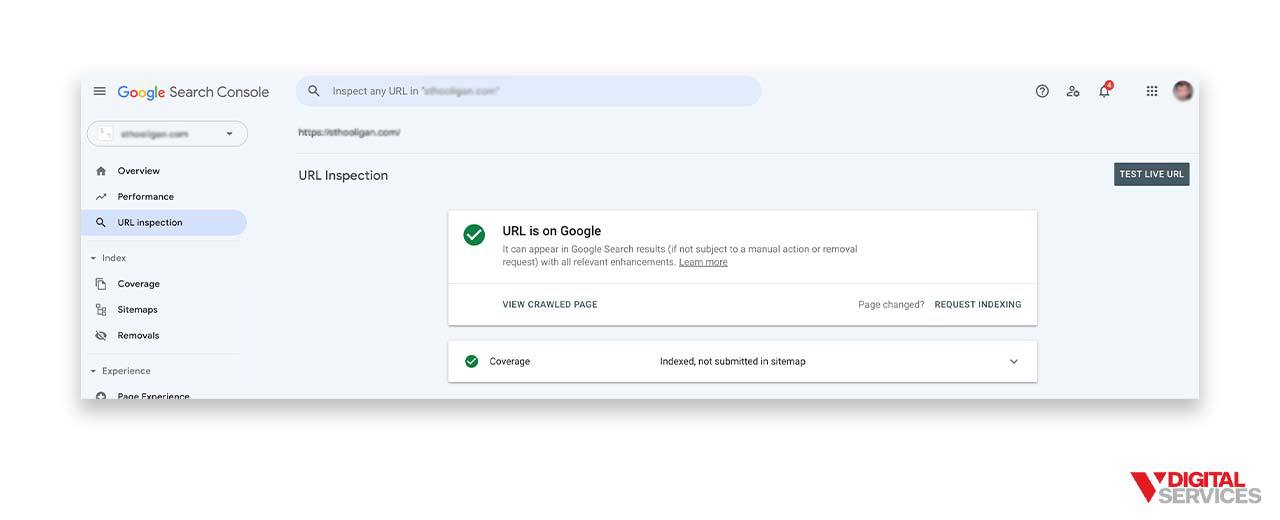
If you’ve just updated your site and want Google to recrawl your new content, you can click on ‘Request Indexing’ to request that Google recrawl your pages.
How to Check If Your Page Is on Google?
To check whether your site has been successfully indexed by Google, just search your web address on Google. If Google has crawled your site, it will appear in the search results.
You can try copying some paragraphs or two of text from one of your sites and searching for that in “quotation marks.” If your page is listed on Google, it should appear.
Another way you could use is the search operator command “site:” in Google. Just type:
site:www.YOURWEBSITE.com
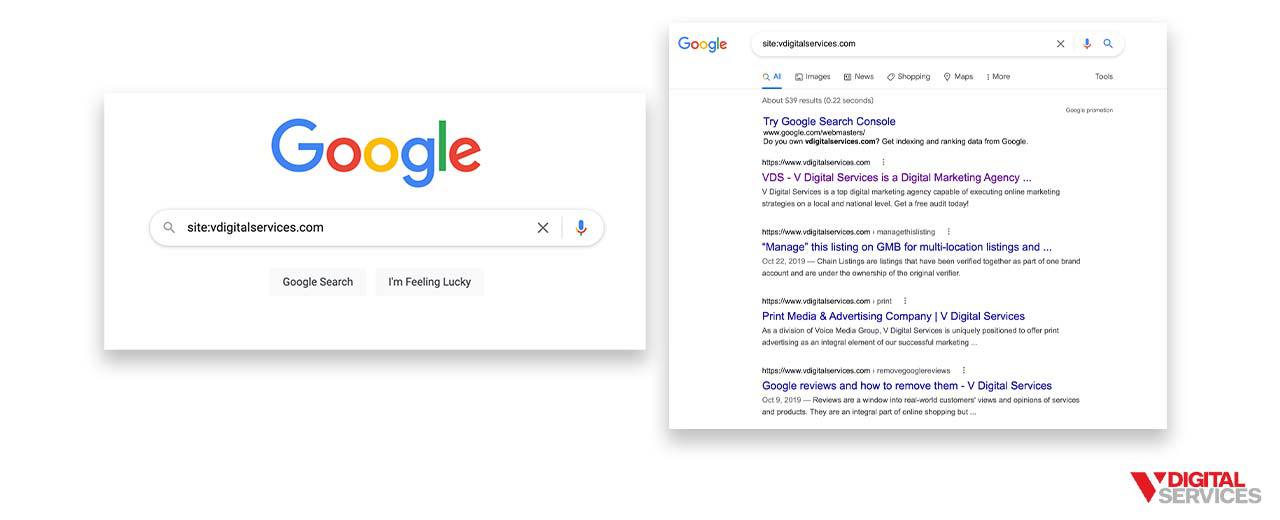
Google will only display results from the domain you’ve entered. Use the site search operator on your homepage or internal pages.
How Do I Submit My Website to Yahoo?
Okay, here’s the easiest one. To get your website listed on Yahoo, you submit it to Bing.
That was not a typo. If you submit your website to Bing, you’ll also be submitting it to Yahoo.
If you’re going to spend time trying to get your site listed on Yahoo, why not just focus on Bing instead?
How Do I Submit My Website to Bing?
To begin, you need to visit Bing Webmaster Tools. You’ll need to make sure you’ve set it up for your website.
Just like Search Console, submitting your sitemaps in Bing is easy. From the menu, select “Sitemaps” and paste in your sitemaps URL. Then click “Submit.”
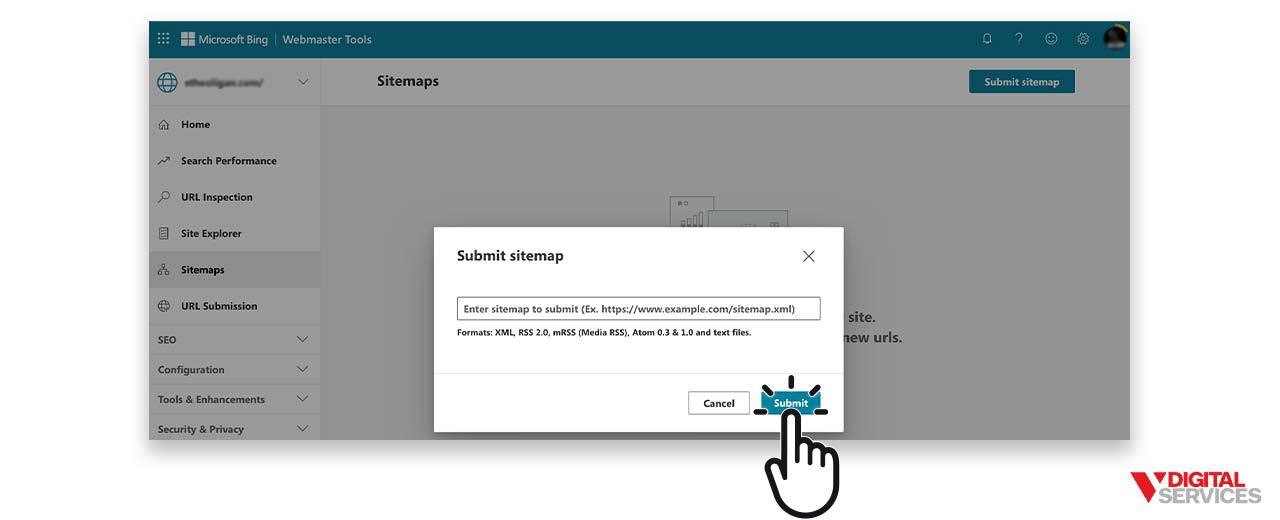
Your site will be submitted to Bing and Yahoo.
Bing URL Submissions Plugin
If your website is powered by WordPress, you can use the Bing URL Submission plugin to automatically submit your content to Bing.
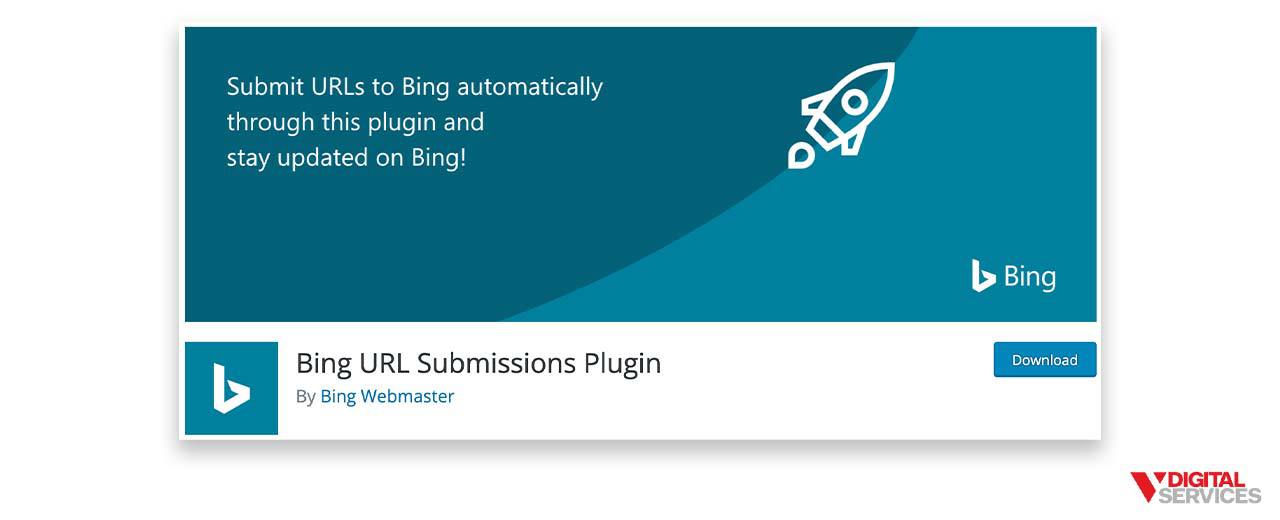 The free version of the plugin allows you to add your own API keys, so you don’t need to worry about activating your account.
The free version of the plugin allows you to add your own API keys, so you don’t need to worry about activating your account.
You can play around with a few different features, such as:
- You can turn on and off the automatic submission feature, depending on your needs.
- Manual URL submission.
- View recent URLs submitted via the plugin, which can also be downloaded as a handy list for keeping track of them.
- You can re-submit recently visited URLs.
How Do I Submit My Website to DuckDuckGo?
The short answer here is “you don’t.”
DuckDuckGo indexes the web for you, so you don‘t need to manually submit it to them.
It uses over 400 sources and Bing’s search results, so if you’re following the previous steps to submit your site to Bing (and Yahoo), you’ve done everything you need to speed up indexing on DuckDuckGo!
Avoid Submission Services
Getting your website listed for free on Google, Bing or Yahoo is easy, so you shouldn’t pay a submission service to get your site listed.
Submitting your site to search engines is pointless. If you’re unlucky, you’ll be bombarded with spam emails trying to sell your poor-quality SEO services.
The search engines that really matter provide useful resources for helping as well as documented methods for getting your site submitted and successfully indexed on Google, Yahoo, and Bing. You don’t need services to do this.
Reach Out to V Digital Services to Learn More
Eventually, Google and other search engines can find your website, even without submitting it to them manually.
Nevertheless, submitting your website using a sitemap is highly recommended, and if you don’t have one properly set up, it’s worth doing it. It provides search engines with additional information about your site, and in return, you receive extra indexing data about it.
At V Digital Services we can help your business grow organically – contact us for search engine marketing services today!
Image Sources: PopTika , IB Photography , SFIO CRACHO / Shutterstock



 PREVIOUS
PREVIOUS
You there, this is really good post here. Thanks for taking the time to post such valuable information. Quality content is what always gets the visitors coming.
I am impressed. I don’t think Ive met anyone who knows as much about this subject as you do. You are truly well informed and very intelligent. You wrote something that people could understand and made the subject intriguing for everyone. Really, great blog you have got here.