You might think that search engine optimization is something reserved for your business website and digital marketing content, but SEO actually has powers that reach far beyond that. As it turns out, learning how to optimize your LinkedIn profile is something that you’ll want to tackle sooner than later.
For years, LinkedIn has had a reputation as a stuffy site primarily reserved for CEOs, sales reps, and a handful of college students making attempts to network. As a result, many people have built a LinkedIn profile that looks like a complete copy/paste of their most recent resume: bulleted lists of credentials and professional experience, and maybe a short blurb that describes who they are and what their goals are.
Why Consider Spending Time on SEO for Linkedin?
If you think that this is exactly what your LinkedIn profile looks like, you’re not alone – and we’re not here to judge. Instead, our goal is to show you that LinkedIn is actually a dynamic search engine with the ability to funnel targeted traffic directly to your profile page. On top of that, that high-volume traffic can produce both new customers and invaluable professional connections.
For a business owner, this makes LinkedIn an exciting (but usually untapped) opportunity. You can use LinkedIn as a valuable part of your digital strategy, specifically for SEO. But how exactly do you optimize LinkedIn profile content in a way that supports your SEO goals? We’re going to take a deep dive into everything you need to know about LinkedIn search optimization, giving you all the tools and tips you need to start making better use of the powerful potential of this professional platform.
So, pull up your LinkedIn profile and get ready to put this social media platform through its paces using strategic SEO.
Optimizing Your LinkedIn Profile for Search Ranking
Before you jump into applying standard SEO to your profile, it’s important to understand that LinkedIn SEO is an entirely different animal. When the average user conducts a search on LinkedIn, they’re likely to enter completely different keywords than they would use on Google Search. Because most people look at LinkedIn as a social media site, not a search engine, they tailor their keywords accordingly.
Here’s how: let’s say that a small business owner is looking for a copywriter for a few quick projects. On Google, they might search for “copywriting services for small businesses” or “small business copywriters for hire.” These types of search inquiries use what’s known as a long-tail term.
In contrast, on LinkedIn, they’ll probably use what’s called a short-tail term, which condenses their keyword phrase into one or two words. For example, they might type “copywriter” into the LinkedIn search bar and go from there.
Optimizing your LinkedIn profile starts with aiming to make use of both long- and short-tail terms. When someone searches either one on Google, your LinkedIn profile has the opportunity to rank in the search engine results pages (SERPs). So when you optimize your LinkedIn profile with both types of SEO keywords, you increase your chances of hitting the SEO jackpot by getting as close as possible to your ideal ranking on the SERPs.
Benefits of LinkedIn Profile SEO Optimization
Obviously, the primary goal of optimizing your LinkedIn profile is to increase traffic to your profile page. More visitors to your page means more opportunities to be found by your target audience on LinkedIn, as well as people arriving via web search.
But in addition to a boost in traffic, LinkedIn profile optimization can also be a helpful strategy for building your brand presence. When you center important keywords and terms in your LinkedIn content, you make it easier for people to understand the focus of your business. And because you’re specifically using simple language to communicate this concept, it makes the user experience that much easier.
SEO Keywords for LinkedIn
Step one: Find LinkedIn SEO keywords
Begin building a great LinkedIn profile page by finding the keywords that will attract the right traffic to your page. You can do this using the same keyword research process you would use for your business website.
Consider what you want your LinkedIn profile to rank for and whether those search terms align with the intent of your target audience. Then, look into whether those search terms can offer quality search volume without too much competition. Ideally, find a sweet spot between excellent ranking and reasonable search volume for optimal results. With your list of keywords in hand, you can effectively optimize your public profile content.
At this point, you’re probably wondering exactly how to find LinkedIn SEO keywords. Unfortunately, there is not yet an SEO tool that can provide search volume data specifically for LinkedIn. Because of that, figuring out how to use LinkedIn for SEO requires you to make some educated guesses and do a bit of trial and error. But with a well-thought process, you can do a solid job of optimizing your LinkedIn profile using high-quality keywords.
Here is a simple series of steps that can help you with finding keywords for LinkedIn:
1. Conduct a search using the shortest, broadest term possible that would be associated with the products or services your business offers. Using the LinkedIn search box, search for the most general term you can think of that applies to your business. For example, if you are a freelance social media consultant, try entering “social media.”
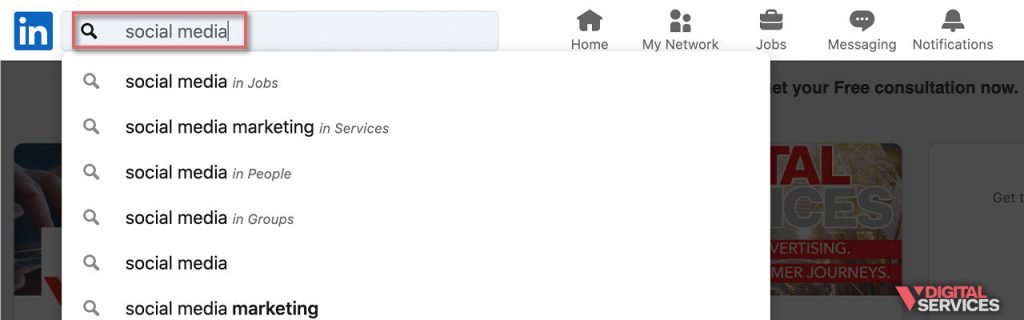
You’ll notice that LinkedIn automatically displays the top search results for that term, specifically within your network.
2. Take a closer look at the full search results. At the bottom of the automatically-populated search results, click on “See all results for [search term].” Clicking that option will bring you to the full page of results that are associated with the keyword. There, you can see the exact number of results, their location, whether each result is a company, group, or connection, and more.
More than likely, the top results are labeled as “1st,” 2nd,” or “3rd,” telling you that they are connections in your LinkedIn network. Since LinkedIn gives search priority to the people and companies you are already connected with, this means that what you’re looking at isn’t a completely accurate view of search results.
Therefore, we need to do a little more digging to figure out which LinkedIn terms can achieve both high volume and good match (relevancy) results.
3. Observe the search volume for your selected keyword. Take a moment to make note of how many results your search returned – this is your search volume. Towards the top of the page, you can see exactly how many results you received. If you’d like, you can filter results to only include People and Companies (but don’t filter beyond that just yet).
This number gives you a good idea of how many results will be provided to users that searching that term. In other words, it’s the competition that you’re facing in your mission to come out on top when competing with similar people or companies in the search results.
4. Experiment by filtering by connections. Using the drop-down menu labeled “Connections,” tick off the boxes next to “1st,” “2nd,” and “3rd.” This action filters your results to the profile of people you are presently connected to, in addition to people that are not included in your connections.
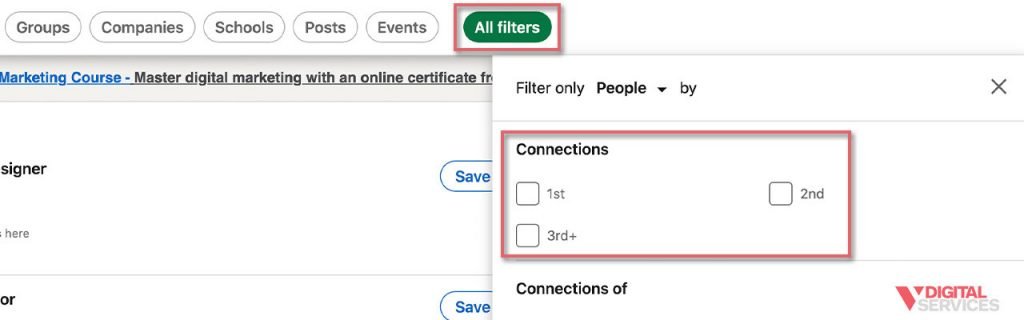
While there is no perfect method for viewing what users see when they search your selected keyword, this is the next best option. You can get a clear idea of the keywords that people both inside and outside your LinkedIn network are using. Also, it offers a peek into how well those profiles are ranking for those search terms.
5. Study the SEO keywords you can see within the search results. Anytime you’re conducting keyword research for a website, one of the most important things you assess is the keywords being used by your closest competitors. When you’re optimizing your LinkedIn profile, you can use the same approach. Browse the highest-ranking LinkedIn profile pages, examining how the keyword is being integrated into the content.
Using our original example of “social media” as a keyword, you might look to see whether top profiles are using “social media” in its simplest form or more specific keywords such as “social media specialist,” “social media marketing,” or “social media strategist.”
Ask yourself which of the terms are the most accurate match for your target audience? What kind of traffic do you want to drive to your LinkedIn profile, and which keywords most closely match?
Make a shortlist of the search terms that you need most frequently used among the top search results. Re-run your search using the words and phrases from your list, evaluating what results you receive. Keep doing and redoing this process until you can assemble a list of three to five search terms that are most often used in relation to your original keyword.
6. Use your usual SEO keywords list as a point of reference. Even though LinkedIn SEO is very different from regular SEO, there is still often some overlap in keywords. Comparing your keyword lists from LinkedIn and standard SEO is a great way to find the search terms that can offer the best of both worlds: traffic from searches on LinkedIn and Google.
Step two: Edit public profile page to include both LinkedIn and SEO keywords
Now that you’re armed with a well-rounded list of keywords, it’s time to actually add them to your public profile.
Before you start stuffing your profile page with keywords, take a moment to make sure you’re considering your audience and their perception of our profile copy. Even though LinkedIn doesn’t appear to penalize pages for keyword stuffing, that doesn’t make it a good idea. Instead, find ways to naturally fit in keywords to create copy that is equally compelling and a serious contender in the search results.
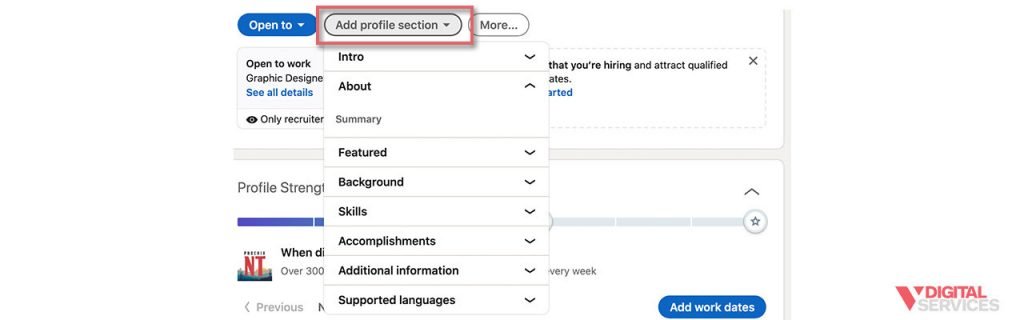
Some of the parts of your LinkedIn profile you can add SEO keywords include the:
- Profile headline
- Summary section
- About section
- Experience section
- Skills section
- Recommendations and endorsements (more on this later)
One of the best ways to use SEO keywords of the “regular” variety is in your experience section.
If you observed that top-ranking LinkedIn profiles tended to use these keywords in specific sections of their page, don’t be afraid to follow their example. But don’t assume that everyone else knows better than you, either. Stay true to your instinct when you’re writing LinkedIn profile copy, especially if you believe it’s stronger when you use your own approach to keyword incorporation.
Step three: Keep conversions in mind when considering SEO for businesses on LinkedIn.
It can be somewhat challenging to measure the efficacy of your LinkedIn SEO terms (at least in comparison to your website SEO), but that just means that experimentation is going to be your friend. Approach the process like a scientist might, optimizing one section at a time to determine where you see the best results. This way, you can build a lead generation strategy that you know will work for you.
We mentioned that some of the LinkedIn sections you can augment with keywords include recommendations, skills, and endorsements. There’s not necessarily data-driven proof that shows us that these sections can directly boost SEO, but they might just be a handy way to improve conversions. Here’s how:
Linkedin Recommendations
A LinkedIn recommendation is like a “customer review,” except instead of a business, it’s you that’s getting evaluated. Here, your past clients and professional references can detail exactly why you’re good at what you do, as well as the specific results they’ve obtained when working with you. Oftentimes, keywords end up naturally occurring when clients write these recommendations.
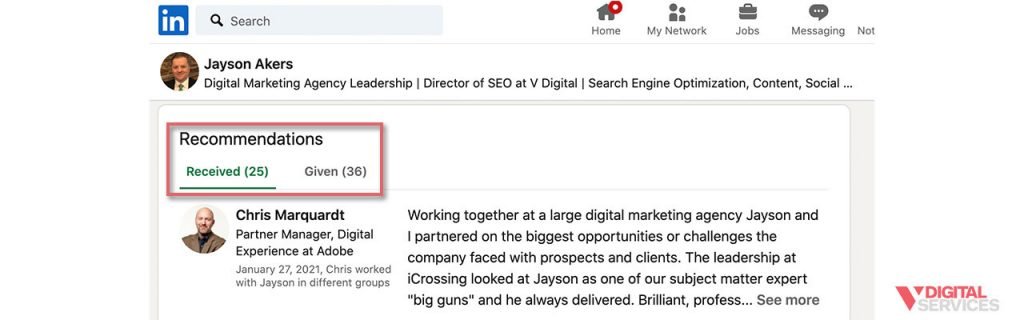
You may or may not see that SEO in LinkedIn recommendations produces results in terms of SEO, but it certainly doesn’t hurt to encourage the inclusion of keywords. When a potential client arrives at your public profile page (thanks to your work on SEO), they’re going to be reading the recommendations – and ultimately, positive “reviews” could be why they end up doing business with you.
Linkedin Skills
In the Skills section, you can create a condensed list of your specific capabilities. This is another excellent spot to weave in some target keywords. Aim to feature your primary skills in the “top three” because they are most likely to receive valuable endorsements.
Endorsements on Linkedin
Much like your Recommendations section, endorsements can be a powerful catalyst for conversion. An endorsement is a LinkedIn user’s way of confirming that you are, in fact, in possession of a skill or skills within your profile’s Skills section. Earning numerous endorsements for a small selection of skills is preferable to just one or two endorsements for each skill on a long list.
While it’s true that the three sections above aren’t necessarily going to be your SEO powerhouses, it’s still worth spending some time sprucing them up. You don’t want to miss the opportunity to support all the hard work you’re doing on your LinkedIn SEO, especially not when it could mean the difference between a casual page view and a conversion.
Step four: Know how to put your LinkedIn analytics to good use.
How do you know your optimization efforts were successful if you don’t have the numbers to prove it? Well, you don’t.
That’s why your LinkedIn analytics are such a critical part of optimizing your LinkedIn profile. There, you’ll find the data that tells you what’s working and what’s not. And with LinkedIn SEO optimization being less of a science than standard SEO, you’ll want to use as much numerical data as you can for solidifying your strategy.
Here’s a quick breakdown of how to use LinkedIn analytics for SEO:
- First, look at where you were before you attempted to optimize your LinkedIn profile. You can examine trends in your profile views, connections, and search appearances over time, giving you a clear idea of your starting point.
- Then, measure the change in performance after optimization. Was there growth in any of the three key areas? If so, how much of an increase did you see?
- Finally, use micro-optimizations to pinpoint the tactics that produce the best results. Rather than change everything all at once, make small adjustments and then analyze the analytics. That way, you can make better-informed decisions based on evidence.
Partner With V Digital Services for Your LinkedIn Needs
Learn more about how a professional agency partner like V Digital Services can keep your LinkedIn SEO needs on track and help optimize your profile to perform better in organic search and drive more traffic by contacting V Digital Services today.

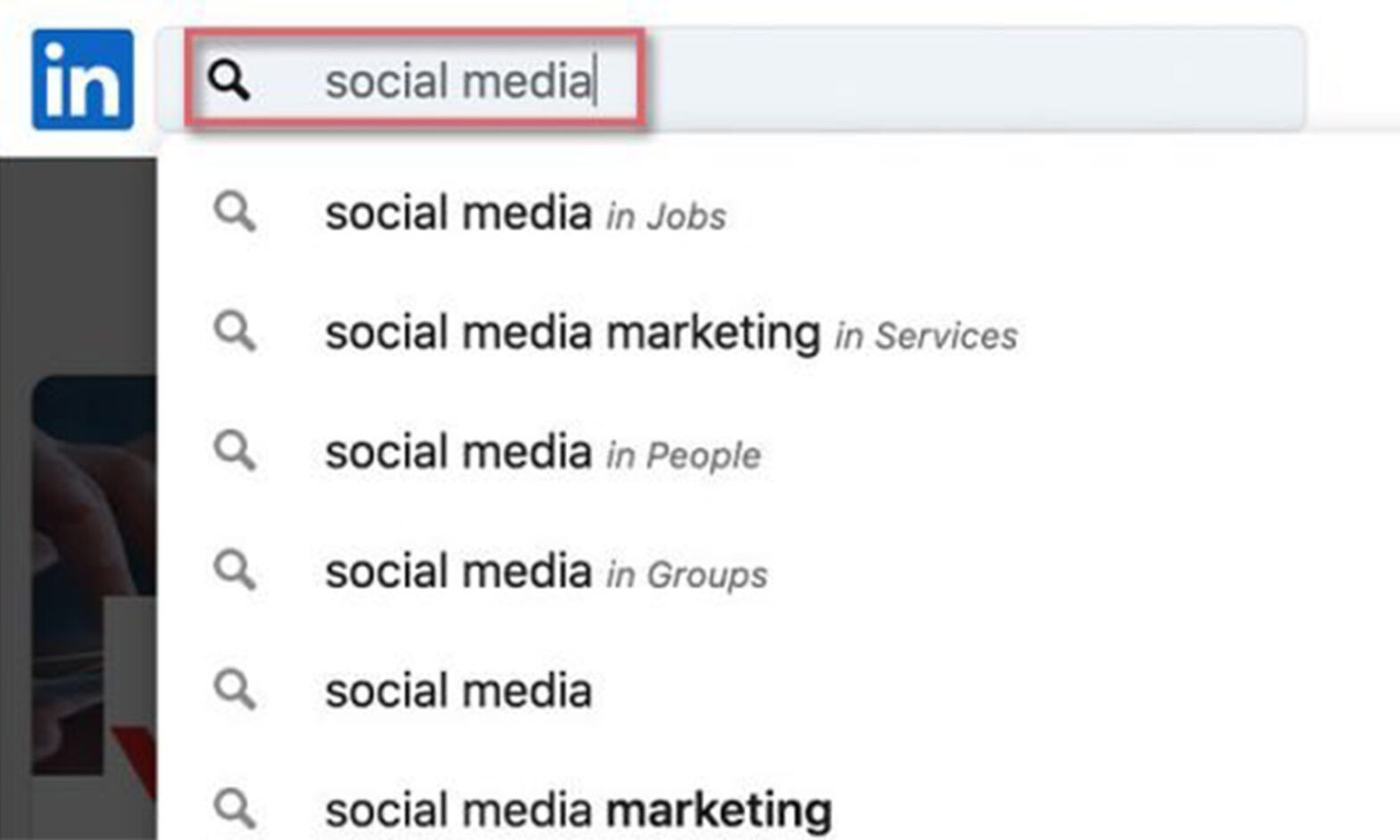
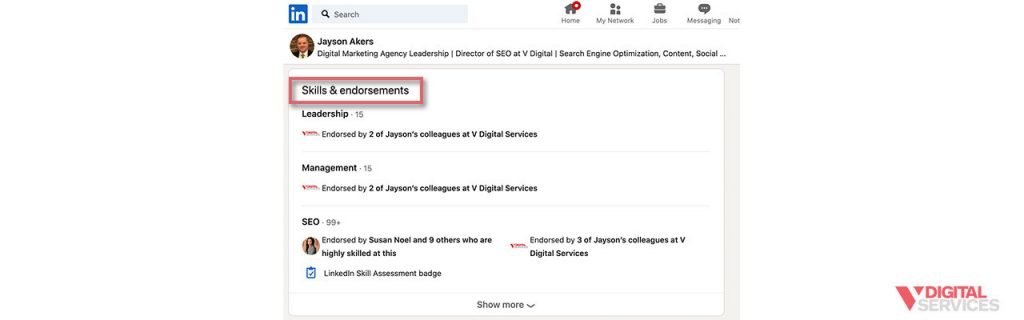
 PREVIOUS
PREVIOUS