Connecting with consumers online is now more important than it has ever been before for generating traffic and interest in the average small business. Well over half of nationwide businesses’ successful marketing strategies happen online, through social media and their own professional websites. Studies show that 72 percent of consumers who complete a search for local services visit a store within five miles of them, and 50 percent visit that store within 24 hours of making the search. This is excellent news for the business with an easily-searched website, but if you happen to lack a good URL structure, you may find yourself losing out on this crucial boost.
Owning a business with multiple locations can help you reach a wider customer base in a variety of different communities, but it has the unique challenge of making maintaining a website all the more difficult. Fortunately, this issue is easily remedied by changing up your URL. This is a step you and your marketing team can take on your own that’s sure to boost your franchise’s online visibility.

Why is Location So Important?
While your online presence and SEO optimization is the best way to get consumers into your business, your actual physical establishment is by far the best place to touch base with members of the community you’re selling to. However, you need to start making that connection before they ever reach your shop’s doors, and it’s hard to do that without paying attention to location-based details. A store in an Arizona city, for example, will ideally have a much different outreach than one in Michigan.
Furthermore, the average consumer uses location-based search terms such as “near me” while looking for specific services online, and therefore having a single, non-location-affiliated website is not the solution to the problem. If there isn’t a specified location attached to the domain name you’re working with, your site likely won’t even come up on a consumer’s search radar, and you’ll miss out on the chance to convert an interested individual into a lifelong customer.

Pitfalls to Avoid When Organizing Your Website Architecture
There are a handful of strategies for dealing with the challenges of running multi-location websites that may seem like the most obvious solutions to the problem, but which have proven to either fail or be much more trouble in the long run. In order to run your website effectively, these should be avoided.
- Creating an individual domain for each location
- Tacking on a “locations” page to your main website
- Relying on keyword-based articles to do the job
While the latter two of these options certainly have merit as far as informing customers of your business’s practices goes, they do little or nothing to actually bring clients to your website during their searches, at least when you’re dealing with multiple locations.
Individual domain names are often the go-to solution for business owners, as it seems the best and easiest way to create a personalized community experience for customers in any given area. However, what’s typically not taken into account is that maintaining multiple unique websites is a time-consuming job that involves a ton of work from a marketing team. This often results in poorly-managed websites, which can actually drive customers away from your business rather than pull them in. In addition, SEO signals are spread thinly when you take this route and make your site less likely to be featured in the immediate results.

How To Properly Structure Your Multi-Location Website
So what is the best URL structure for SEO results that really help your business? In short, the best overall solution for bringing local interest to each of your individual locations is creating subpages for each of your locations, which in turn tie back to your main URL. These will, in effect, serve as a location-based landing page for those consumers who search for a service within your specific area or services “near me” and offers them a glimpse of what the specific location has to offer while tying back to the bulk of the information on your main site.
Adopting this centralized strategy typically makes the most sense for businesses, especially small ones with limited resources. The arrangement has a few key benefits that simply don’t come along with the other approaches.
- Easier management of each website by the franchisor or central marketing team
- Greater control over marketing initiatives
- Gain authority on your domain and rank higher in search results
Creating multiple pages as subdirectories give you more direct control over how your websites function in every aspect without sacrificing your location-based visibility in the slightest. It also gives your established main domain name the opportunity to mature and gain authority over time, which in turn helps your visibility during search results from any given area you’re working in.
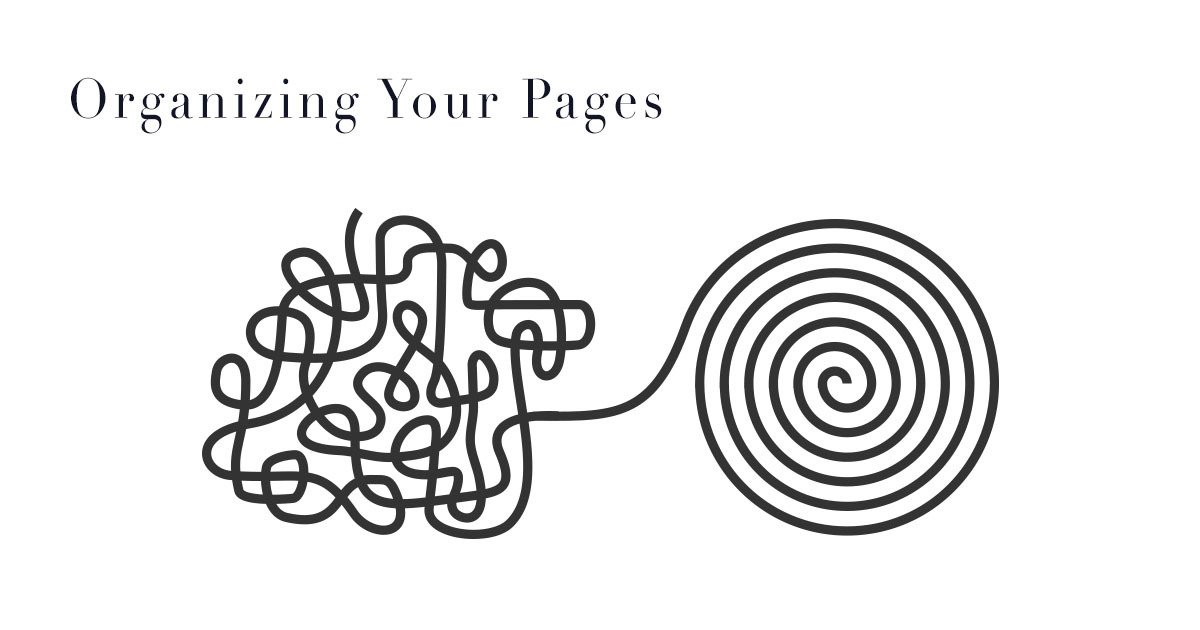
Organizing Your Location Pages
The best part about this strategy is that you and your marketing team can easily arrange your website accordingly without paying extra for a complete website redesign. Keep in mind that each page should be optimized for its location, though, and should include a wide range of key elements in order to remain effective as a landing page.
- The phone number, address, name, and other basic contact information for the location in question
- An embedded Google map element
- Directions to the business location that include local landmarks
- Title tags and meta descriptions that are location-specific
- Images from that location
- Information about the local team
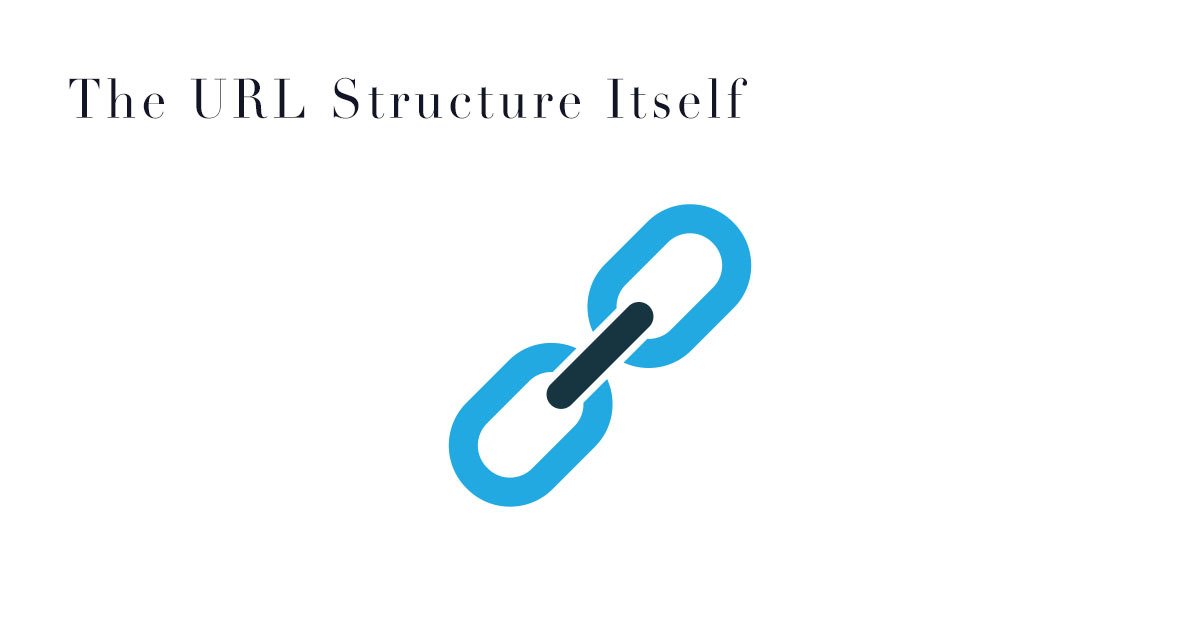
The URL Structure Itself
After you’ve made your pages, it’s time to worry about your URL structure. A convoluted structure is going to do more harm than good when it comes to efficient search results, so keeping things simple is key. Consistency and simplicity are some URL structure best practices that will help you get the most out of your new website organization.
- Decide on a clear, concise structure that contains the location
- Incorporate keywords whenever possible
- Stick to this format for all of your location-based pages
- Ensure that these pages are always linked back to your main domain
All of your new URLs should follow a logical, consistent pattern that ties back to your main URL. For example, if you own a franchise in Omaha and one in Atlanta, your URLs might look like:
Yourbusinessname.com/atlanta
Or:
Yourbusinessname.com/omaha
Adding a dedicated locations page (in addition to the subdirectories themselves) that lists all of your business locations can change the URL and make it a touch more specific:
Yourbusinessname.com/locations/Atlanta
These URLs can be as simple or as complex as you’d like, but the more readable they are by human eyes, the better. These geo-specific terms only need to be used when it makes sense to do so, so avoid flooding your URL list with unneeded specificity whenever possible.
Get Help When You Need It
While reorganizing your URLs is a fairly straightforward task, not every business has the time or manpower to spare for such a project at a moment’s notice. Fortunately, reaching out to an SEO agency for help with jobs like this one is easy, and ensures the job gets done both correctly and quickly.
V Digital Services can assist you with forming more search-efficient URL structures for your website along with streamlined SEO content and adjustments that bring your business to the forefront of online visibility. At the end of the day, it’s all about bringing consumers into your business, and there’s no better way to do that than ensuring you’re easy for them to find.


 PREVIOUS
PREVIOUS
good blog