We probably don’t have to tell you that your website loading time is a critical factor in more ways than one, but how fast is fast enough?
Average page load time plays a pivotal part in everything from your search ranking to user experience. And when it takes too long for your page to finish loading, you’ll inevitably see your metrics suffer. For example, nearly 60% of users will leave a website that takes longer than three seconds to load, not to mention that 75% of SEO user experience signals are based on page speed. So, saying page load speed is “important” is somewhat of an understatement.
Today, we’re taking a closer look at how long it should take a webpage to load and why it matters.
We’re going to be covering:
- What is a good page load time?
- How is page load time measured?
- How does your website load time compare to the average?
- How does page load time affect SEO?
- How does page load time affect user satisfaction and KPIs?
- How do you find out what your website load time is?
- How do you speed up website loading time?
Essentially, we’re doing a deep dive into what seems like a simple topic – but is actually a complex conversation that you should be having right now.
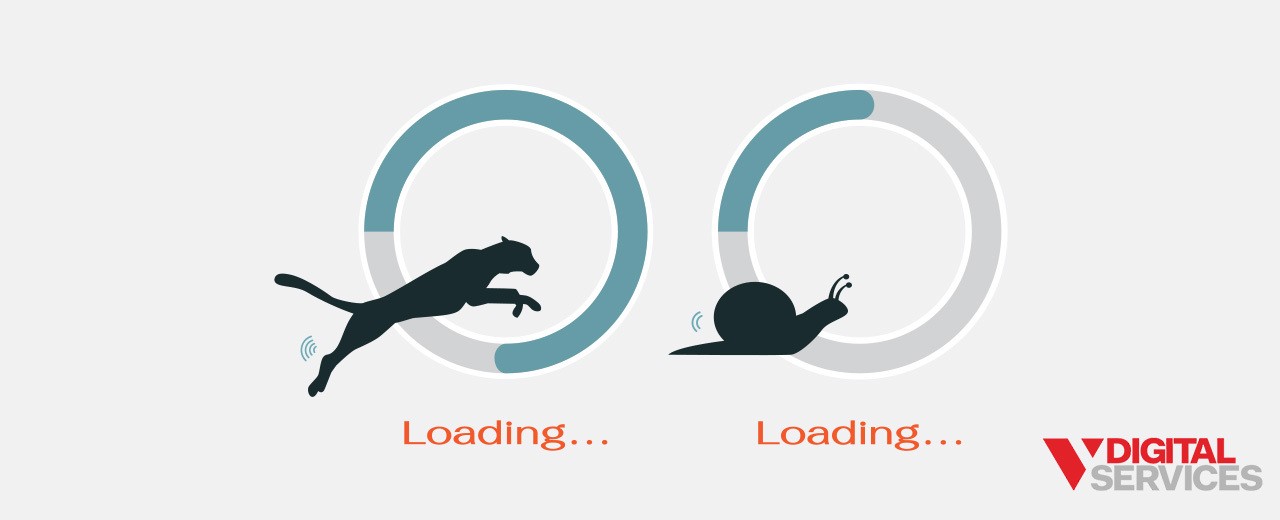
What is a Good Website Loading Speed?
So, let’s get straight to the point and answer the question that brought you here: what is a good website loading speed?
If you trust Google’s perspective, your website should take no longer than 2 seconds to load. In fact, Google actually recommends that you aim for under a half-second.
What is the average page load time in the U.S.?
Website loading times across the U.S. might shock you because the average is pretty far off from that Google recommendation. A recent survey on page load statistics found that the average page load speed is 10.3 seconds on desktops and 27.3 seconds on mobile devices. If you’re shocked, you should be; there’s a lot of work to be done!
Let’s look at some data obtained during a study conducted by SEMrush:
- If your website takes 2.9 seconds to load, it’s faster than about 50% of other websites.
- If your website takes 1.7 seconds to load, it’s faster than about 75% of other websites.
- If your website takes 0.8 seconds to load, it’s faster than about 94% of other websites.
So, that half-second suggestion from Google is a lightning-fast speed page load. Making that your long-term goal (and working up towards 1-2 seconds in the meantime) is a smart idea. When you see the big picture of average website loading times, it becomes clear that you can gain serious leverage simply by speeding up your webpage load time.
What is Page Load Time?
When we’re talking about website loading time, we’re referring to the amount of time (in seconds) it takes for a user to see the content after they’ve arrived on a specific webpage.
However, it can be slightly more complicated than it sounds. You can’t necessarily say that your website loads in x number of seconds because website speed is actually a very fluid concept. Here’s why:
- Loading time varies between webpages and users, based on a variety of factors that include the browser, page attributes, device, and internet speed
- Technically speaking, a webpage doesn’t load all at once. Instead, it loads in segments.
The speed of a webpage can be split into two essential data points: First Contentful Paint (FCP) and DOMContent Loaded (DCL).
If you want to break it down into even more granular stages, the phases of the page loading process are generally considered to be:
- Time to First Byte (TTFB)
- StartRender
- Visual Complete
- Speed Index
- onLoad
- Fully Loaded
For now, we’ll stick with the two essential data points.
First Contentful Paint (FCP)
The FCP, or First Contentful Paint, is how long it takes for a user to see the very first piece of content on a webpage after their arrival.
Generally, a webpage loads each element individually – but not all of the elements will load at the same time. This is why most of us regularly experience partially loaded pages, with segments that need an extra second or two to “catch up.”
DOMContent Loaded (DCL)
The DCL, or DOMContent Loaded, is how long it takes for every part of the code on a webpage’s top and bottom to load. This includes both the FCP and all of the segments that load after it.

Why Page Load Time is Important
There’s no arguing with the statistics that tell us how long it takes a page to load is a critical factor in a business’s online (and offline) success. Loading time affects consumer perception of your brand, their likelihood of making a purchase, satisfaction levels, and more. On the technical side, load speed also influences your SEO rankings.
Google got our attention in 2010 when they announced that website speed would be a ranking factor, and again in 2018 when they stated that they would be applying the same standards to mobile devices. And this isn’t just some arbitrary change that Google decided to make. Rather, the decision is based on how load time has a massive impact on the user’s experience of a website.

Website speed affects conversion rates
When more than half of all users leave a webpage after three seconds of load time, it’s easy to see why a slow speed can negatively affect both the bounce rate and conversion rates.
Website speed affects your revenue
70% of consumers say that loading time can influence whether or not they make a purchase, and a recent study by Google found that increasing load time by even one second can lower your conversion rates by about 7%.
In fact, you can use Google’s website load test feature to see exactly how much money you’re losing due to page speed – yikes. If that’s not a reality check, we don’t know what is.

How Do You Measure Website Load Time?
According to Google’s information on user-centered performance metrics, it’s challenging to capture website speed as a single fixed number. Because various components can contribute to (or detract from) a user’s perception that a website is “fast” or “slow,” you have to consider both the objective data and the real-world experience.
How quickly a website loads depends on the specific webpage, but it’s also impacted by which browser the user has selected, whether they’re on a desktop or mobile device, their internet, etc. So, to a certain degree, there are factors outside of your control. What this means is that you can only do what is within your power to speed up loading time as best as you can.
Wondering how to find our webpage load time? There are many tools available, but Google is usually the most used and trusted. Their PageSpeed Insights let you see how other users are experiencing your website, providing you with a snapshot of average load time. It calculates website load speed by averaging various users’ FCP and DCL times. Then, you’ll be given a Fast, Average, or Slow label, with Google using the median of FCP and DCL.
How to Decrease Website Average Page Load Time
Just about every website out there has room for improvement in reducing page loading times. So, let’s talk about some strategies to decrease the page load time for all users.
Take a closer look at the following factors to pinpoint opportunities to fix or optimize:
- Non-mobile friendly/unresponsive website issues
- Multiple 301 redirects
- Compression enablement
- A slow server response time
- Website caching for resources and images
- Too many elements or resources on a webpage
- Unoptimized CSS
- Unoptimized images
- Too many render-blocking JavaScripts
- Too many plug-ins
- Incorrectly sized viewport
- Font that is too small
- Typography and/or images that aren’t search engine-friendly
When you use Google’s PageSpeed Insights tool, you’ll also be provided specific suggestions for improving page load time. To help you get started, here are a few helpful page speed optimization tips:
- Optimize/compress your images using a specialized program such as Smush.it.
- Regularly optimize your content to minimize the number of page elements, which will help your page have a lighter “weight” and faster load time. You can do this by combining files to decrease the number of HTTP requests, including combining CSS into a single stylesheet and combining scripts.
- Put website caching to good use so your website doesn’t constantly have to load everything from scratch. This way, when a user has visited your website previously, the browser will only need to load any new or updated elements – which can seriously speed up loading time on even a slow internet connection.
- Minimize landing page redirects because an excess number can start to slow down your site. There’s definitely a time and a place for 301 redirects but just use them sparingly whenever possible.

Design and Develop a Faster Website for Your Business
Did you know that the actual design of your website – including what you see and what you don’t – can majorly impact its load speed? Even with our tips for load time optimization, you could be fighting a losing battle without a well-designed website.
It might be time to get a professional website audit if you’ve taken our advice and are still dissatisfied with your average loading speed. From there, you can determine if a complete redesign is in order or if making a few tweaks can be enough.
At V Digital Services, our website development and design team has the extensive expertise you need to make a website that boasts both form and function. We’ll help you create a website that appeals to your target customers while also delivering an excellent user experience all-around. Together, we can move toward your business goals by developing a smart website and digital marketing strategy – so, what are you waiting for?
Get more information about how to make a faster website when you contact the V Digital Services team today!
Photo credits: klyaksun, RomanticSunday, TarikVision, fizkes, REDPIXEL.PL, Rawpixel.com


 PREVIOUS
PREVIOUS